First of all, if you want to register a Stripchat Model Account, you are at the right place!
The following features will be available for you as a model on this webcam site:
- Up to 60% Revenue Share
- 2 weeks site boost for new models
- $20,000 in contest money every month
- Chargeback protection
- Easy to block any country or state
By the end of this article you will know how to open an account without problems. As a result, you will join other models who currently take advantage of this Free Live Sex Cam website.
Create Free StripChat Model Account
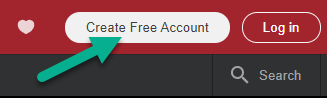
At the very beginning, you will need to visit the official website of StripChat. Once there, press on the “Create Free Account” button. You can find it at the top right corner of the page near to the “Login” and “Search”.
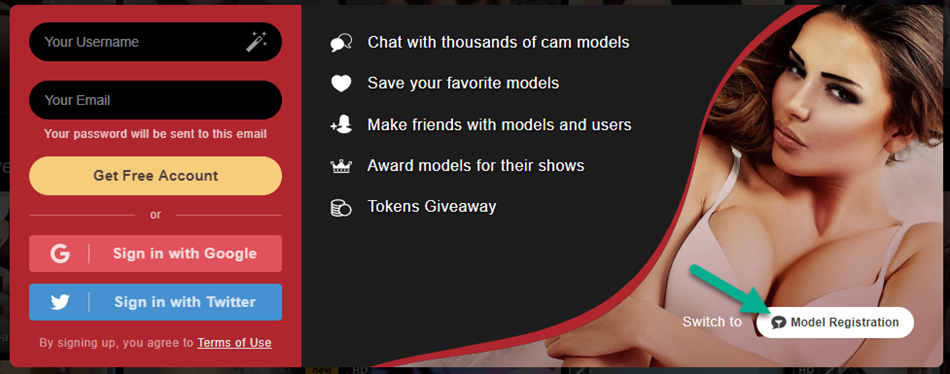
After that, a pop-up with Stripchat registration form will open. But, this registration form is only for users. You need the Stripchat registration form for models, right? Thus, press on the “Model Registration” button which is placed at the bottom right corner of the form itself.
Create Model Account and Earn Money
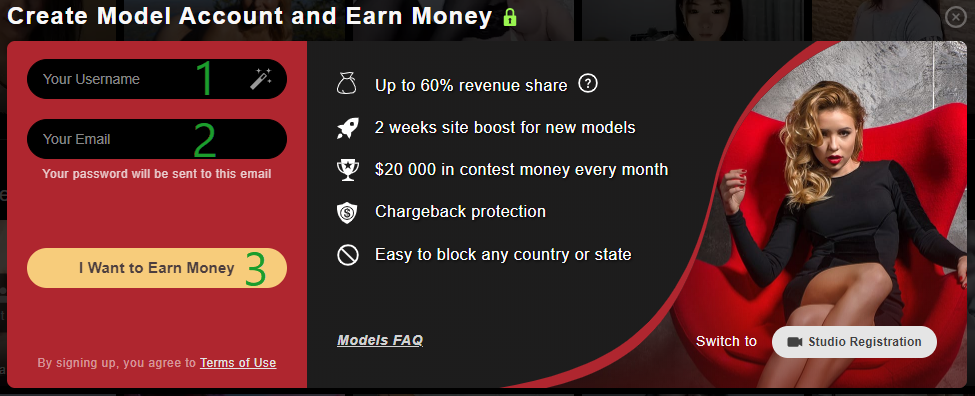
Here you go! This is the model registration form. Here you will need to do the following:
- Enter your Username
- Enter your Email
- Press on the “I want to Earn Money” button
Note: When signing up a StripChat Model Account, you will automatically agree to Terms of Use.
StripChat Model Account Email Confirmation
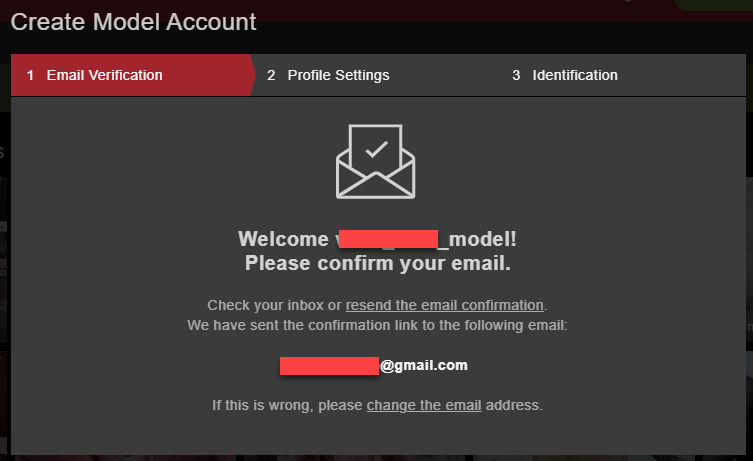
Above all, you may ask: But how about creating the password? You will be redirected to this page. Here they will ask you to confirm your email. What is more, you can find your password at this exact email which was sent to your inbox.
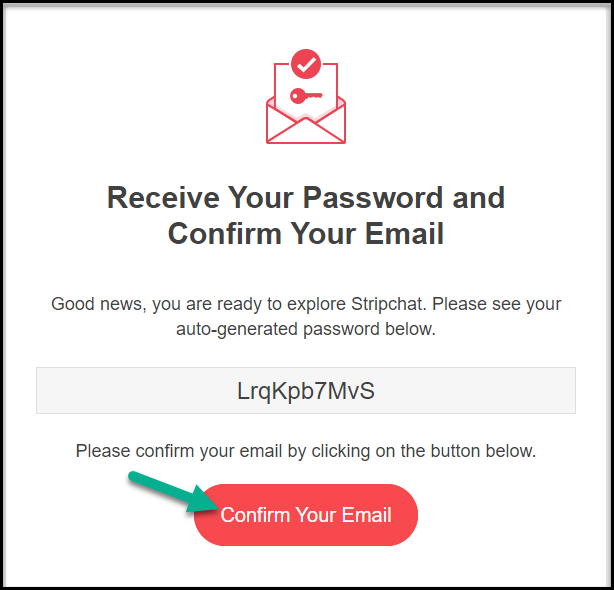
Open the email from Strip Chat and press on the “Confirm Your Email” button. Nevertheless, if you will not be able to find this message, search for it in Spam box or. If you can’t find it there as well, press on the “resend the email confirmation button”.
StripChat Model Account Profile Settings
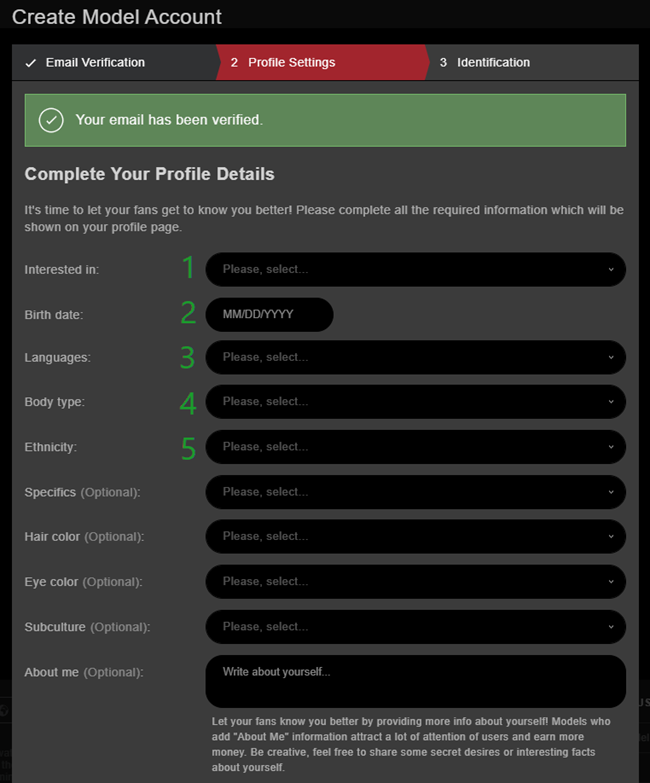
So, you have confirmed your email. Now, you will need to set up the profile settings for your stripchat model account. Fill in the following information:
- Interested in – Here you will select genders you are interested in
- Birth date
- Languages – Select the languages which you know
- Body type – Select your body type here
- Ethnicity – Select your nationality
- The following information is optional and not a mandatory to fill in:
- Specifics
- Hair color
- Eye color
- Subculture
- About me
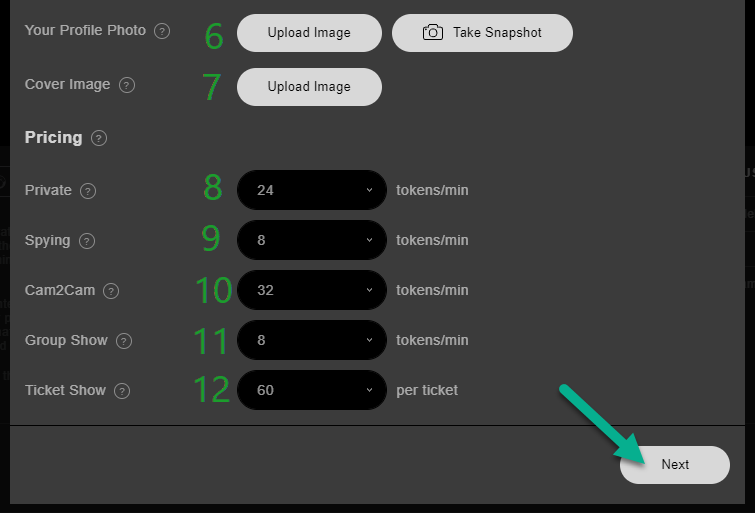
- Your Profile Photo – This is your profile photo that is viewable by all users (min 200×200 px; jpg, png, gif)
- Cover Image – This is shown on your profile page when you’re offline and when users search for you. Without it, fans won’t be able to find your profile page (min 400×400 px; jpg, png, gif).
- Pricing – This is where you can adjust your show rates. Every token earned = $0.05 USD
- Private – You and the use only (tokens per minute)
- Spying – Another user wants to watch your private show (tokens per minute)
- Cam2Cam – The user also provides video input (tokens per minute)
- Group Show – You and the group of users (tokens per minute)
- Ticket Show – Multiple users that can chat with one another (per ticket)
At the end, when you have fulfilled this form, press on the “Next” button.
If you will have any questions about this StripChat Model Registration form, contact the support center. They will always help you with your issues.
StripChat Model Account Identification
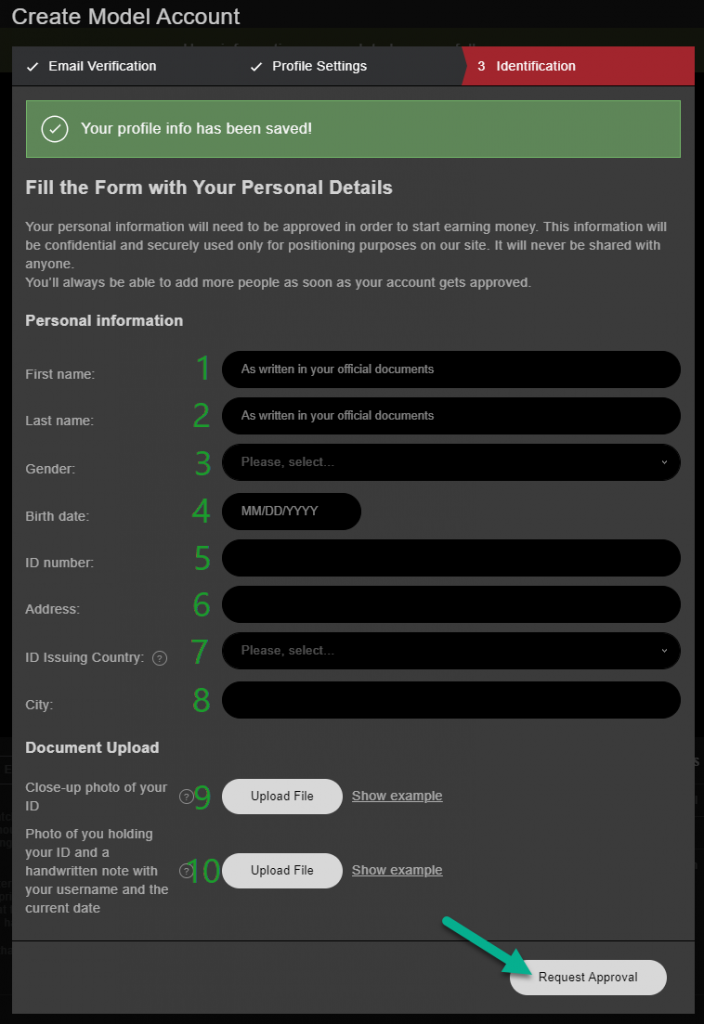
Last but not least is the identification process. Here, you will need to fill in your personal details. You should pass this step in order to start making money on this live sex cam site.
Don’t worry about the privacy of your documents, it will never be shared with anyone.
You will be asked to provide the following personal information:
- First name (As in your official documents)
- Last name (As in your official documents)
- Gender
- Birth date
- ID number
- Address
- ID Issuing Country – You must specify the country that issued your uploaded ID
- City
After that, you will need to upload your documents:
- Close-up photo of your ID (Make sure your ID information is eligible and clear)
Example:
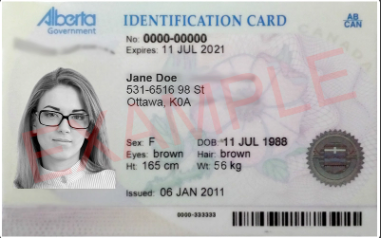
- Photo of you holding your ID and a handwritten note with your username and the current date (Please upload a photo of you holding your ID/Passport and a piece of paper with the current date and your account username handwritten).

Model Agreement Approval
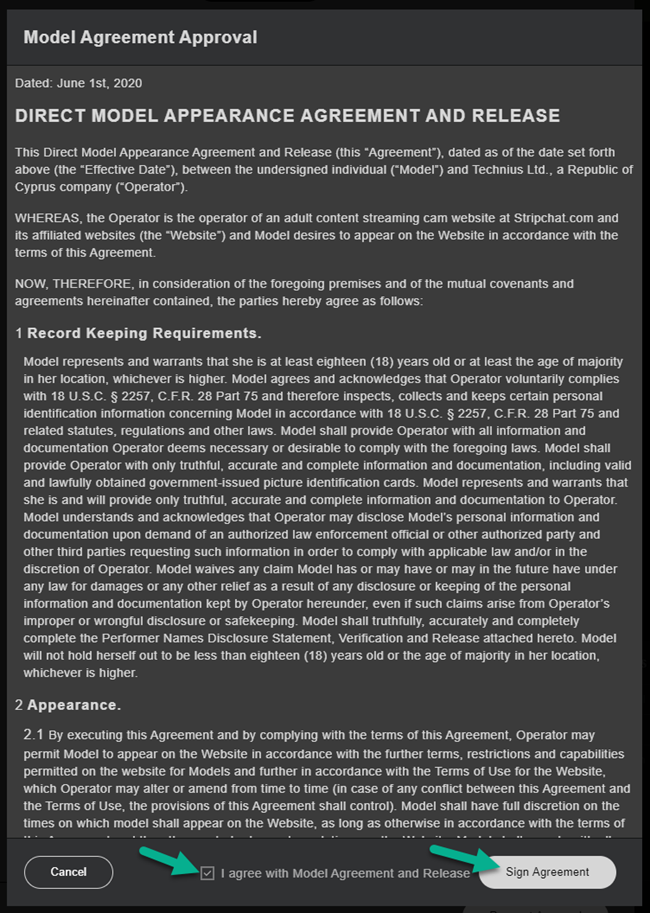
Finally, you will need to agree with Model Agreement and Release. To do this, leave a tick in the box and press on the “Sign Agreement” button. After that, you will need to wait for approval. This process will not take a lot of time and your account will be approved as soon as possible.